made some progress on my joust 2 - remember: it didn't start the rom test!
a friendly guy from KLOV (thx andy

) recently picked up a joust 2 himself, got it up and running and kindly offered to help me solve my joust 2 problem by comparing values of his machine with measures taken on mine - therefore slowly but surely isolating and eliminating the problem. before we could get going, i had to buy some testing equipment (mostly cables) and print-out the mystic marathon schematics which are extremely close to the joust 2 ones (which for some obscure reason don't seem to exist - or at least are not around). when i had done my homework, we wanted to start with some simple tests to ensure i'm able to read schematics and understand what he's telling me to do. so far, so good ...
one of the first tasks i got was to measure the voltages on a certain capacitor. that capacitor however was soldered very closely to the board, which meant i had to take the measures from the back of the pcb. however, the board was still fixed to the metal plate inside the cabinet, so in order to get to the back of the board i had to remove some screws and pull the board out a little bit. turned off the game, removed the screws, pulled out the board, attached the lead hooks from the multimeter, turned the game back on for the electricity to flow through the board and guess what ... i hear a sound from the front which i hadn't heard before.
i anxiously walk around the cabinet to have a look at the monitor and here's what i see

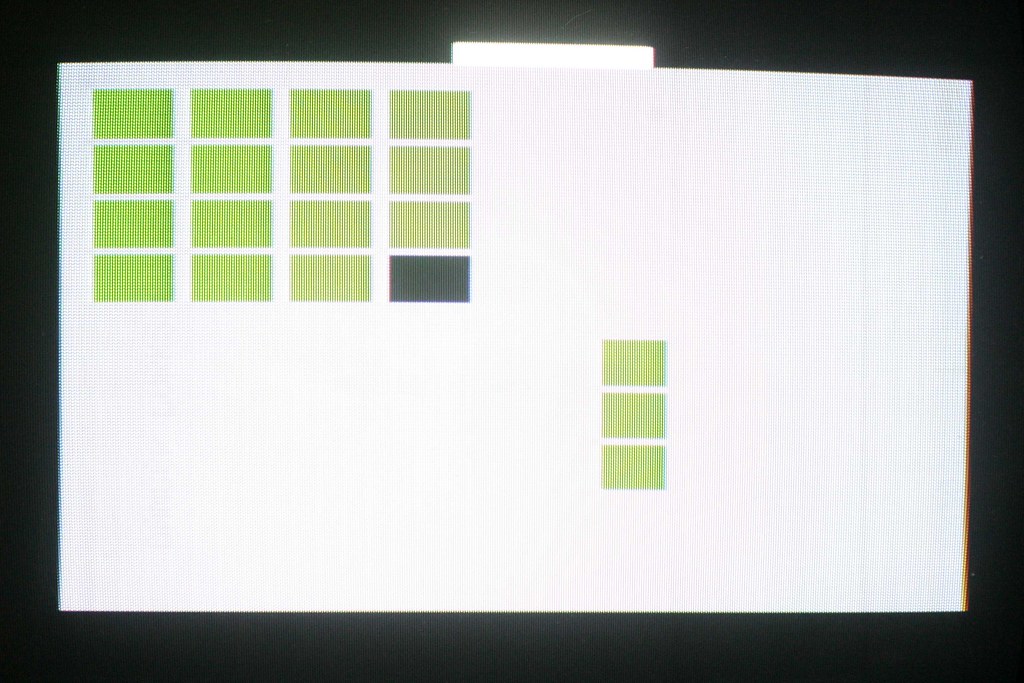
the test sequence has gone through the rom test, all the roms have turned green - yeah baby

what follows is what i will call the
"baritonomarchetto effect" from now on, because the same thing which went down on his joust is happening on my joust 2!
after the successful rom test, the following screen appears

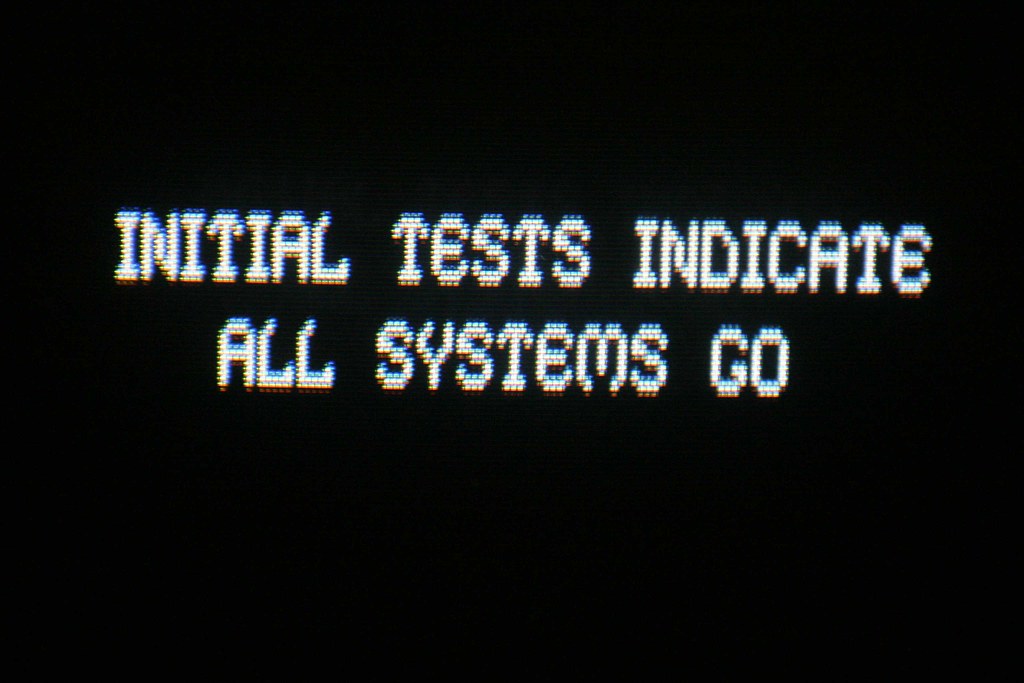
another good sign! up next: this

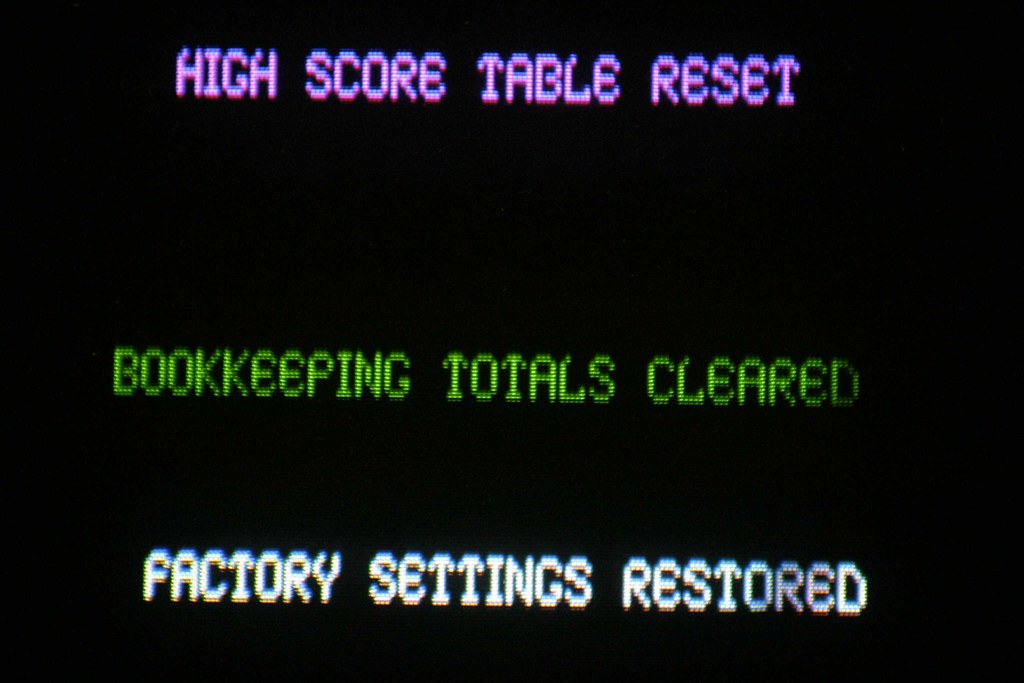
the hi-score battery is installed on my pcb (thx again, andré

), so i should be able to leave the bookkeeping settings by pressing the
advance button (one of three three buttons behind the coin door) - at least that's what i thought!
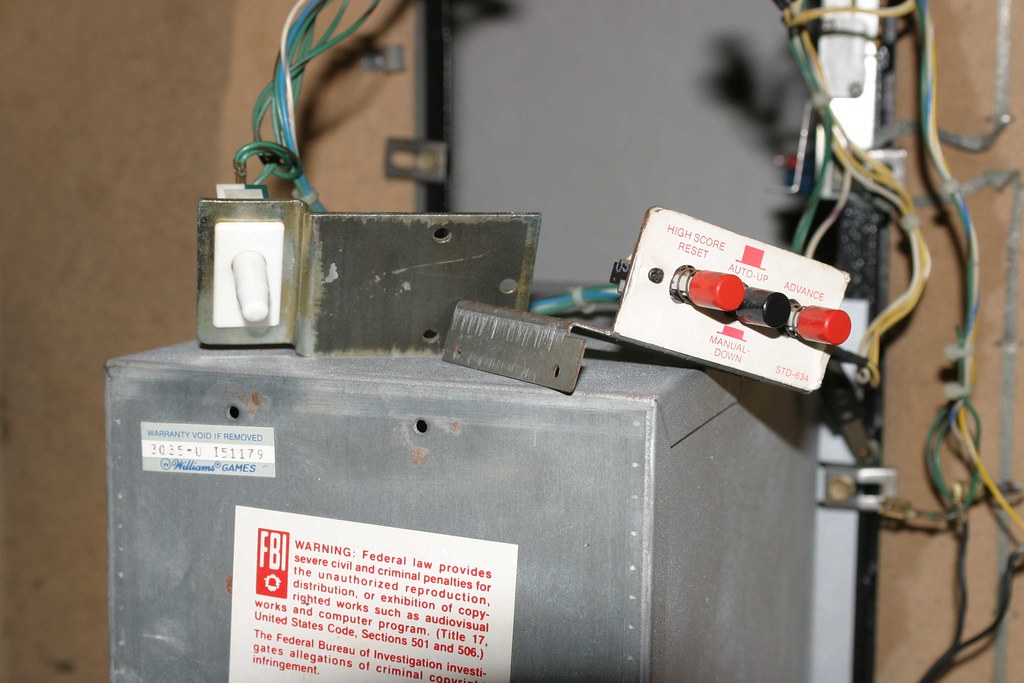
however, pressing either of these buttons doesn't change a thing, the screen remains stuck in the bookkeeping screen. i've read somewhere that this could be caused by a closed coin door (which holds the interlock switch in position) and since i'm working from behind the cab, i'm opening the coin door to release the interlock switch, but nothing changes at all. i push and pull the interlock switch manually, but with no effect: still got the bookkeeping screen on the monitor!

it looks as if the three buttons and the interlock switch are not getting any power and are therefore not responding, making it impossible to leave the bookkeeping screen and to start a game. and before you ask: YES, the wires are connected! i have no idea what to measure where and andy from KLOV isn't around this week, so perhaps someone else has an idea on what to do ...
don't get me wrong, i'm totally happy with where i am now compared to weeks ago and i have the feeling i'm extremely close to finally being able to play my first round of joust 2 on this cabinet - it only needs that final touch!
anyone know how to solve the baritonomarchetto effect?