the restoration continues ...now that i'm almost done with the cosmic part, i wanted to find out where i stand on the electronic side of the fence. for that i'm "throwing in" all the wiring, the monitor, the pcbs and the power supplies. "throwing in" is the catchword here, because when i started this restoration almost a year ago, i forgot to take crucial pictures of the internal setup, which meant i had no idea how to set up the game

. fortunately, ravage owns a joust 2 as well and he was kind enough to snap some pictures of his machine. this helped me
BIG TIME in getting my cab together without having any spare parts - except one strange screw

. thx rav

when i finally turned on the machine, nothing happened except LED 1 staying dark. from what i've been told, LED 1 is the +5V indicator, which means the power supply is shot and the pcbs don't get the power they need



i've asked around a little bit and the easiest option to fix this and to find out where i stand seemed to be to install a switcher along with a williams power supply conversion kit. luckily at that point, colin "liquidx" from this forum was about to order stuff from bob roberts - so i happily jumped onboard! a little while later, a package arrived


inside, a lot of great arcade stuff, amongst that two power supply conversion kits (one with a switcher for my moon patrol)!

don't you just L-O-V-E bob roberts, he even put on this friendly reminder for us europeans to set the switcher to the correct voltage input!
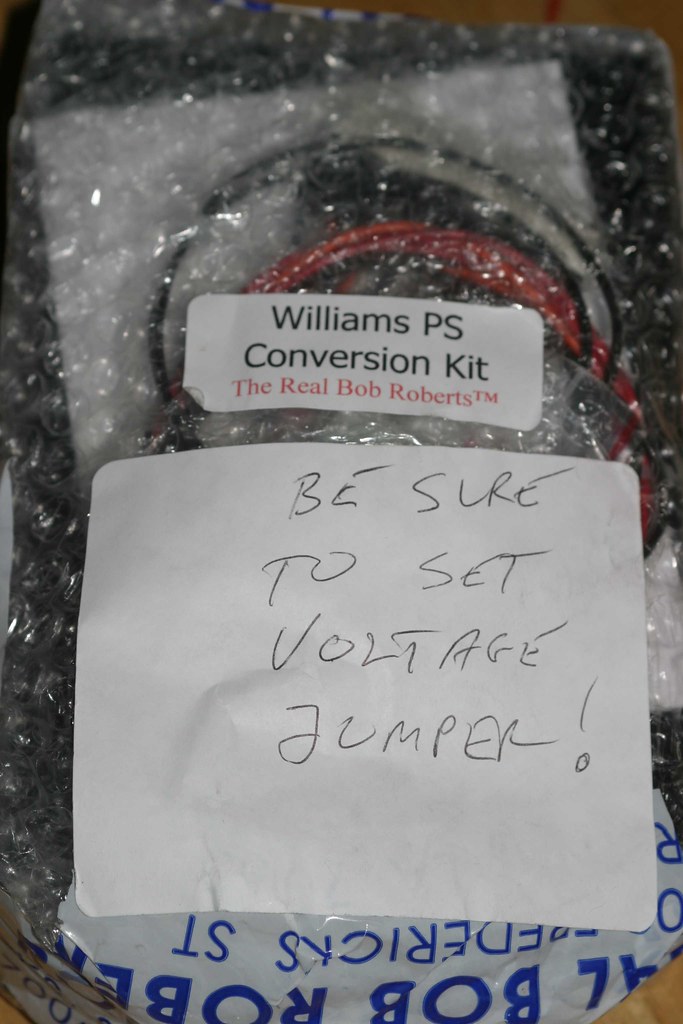
because i have a spare switcher at home, i only needed the wiring for it - the complete set will be used as a template!
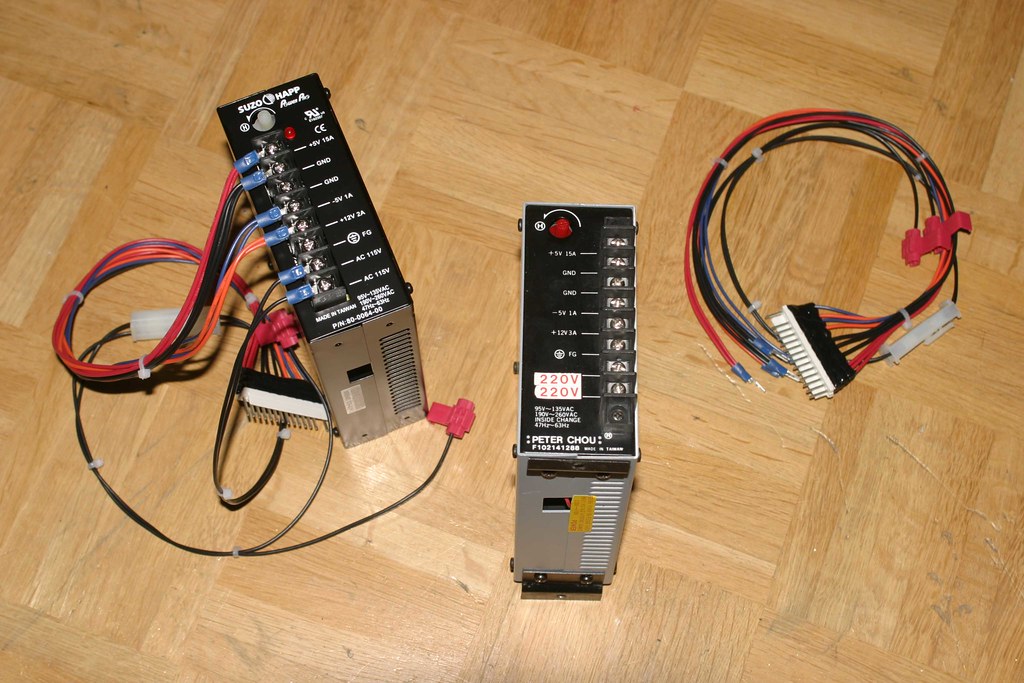
everything's hooked up
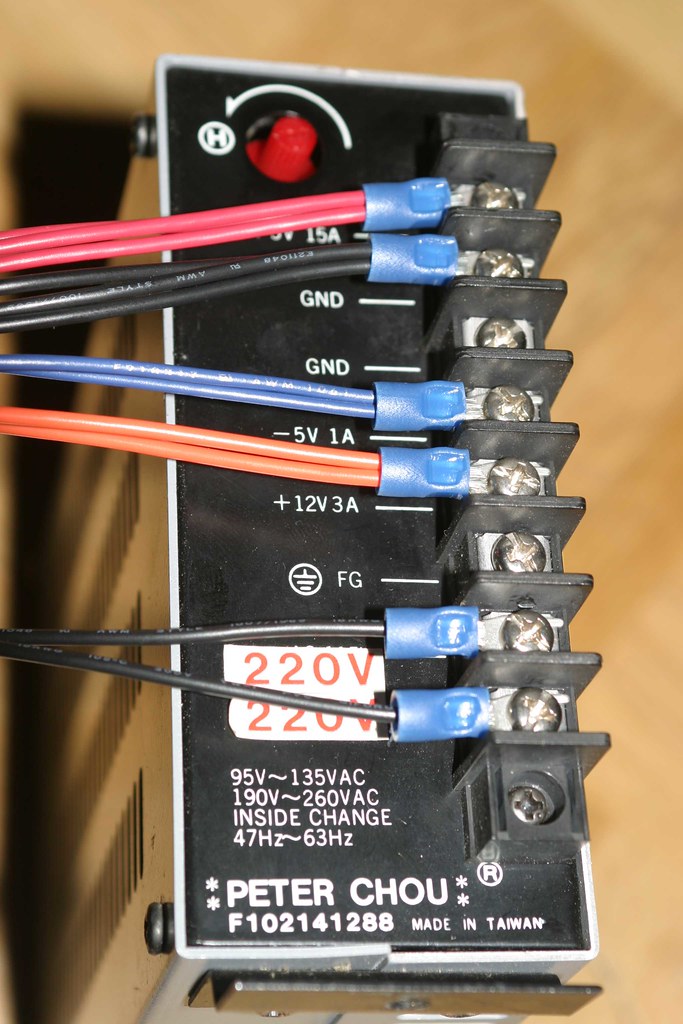
to install the switcher, you have to remove one connector from the original power supply ...

... and plug it into the connector from the switcher!
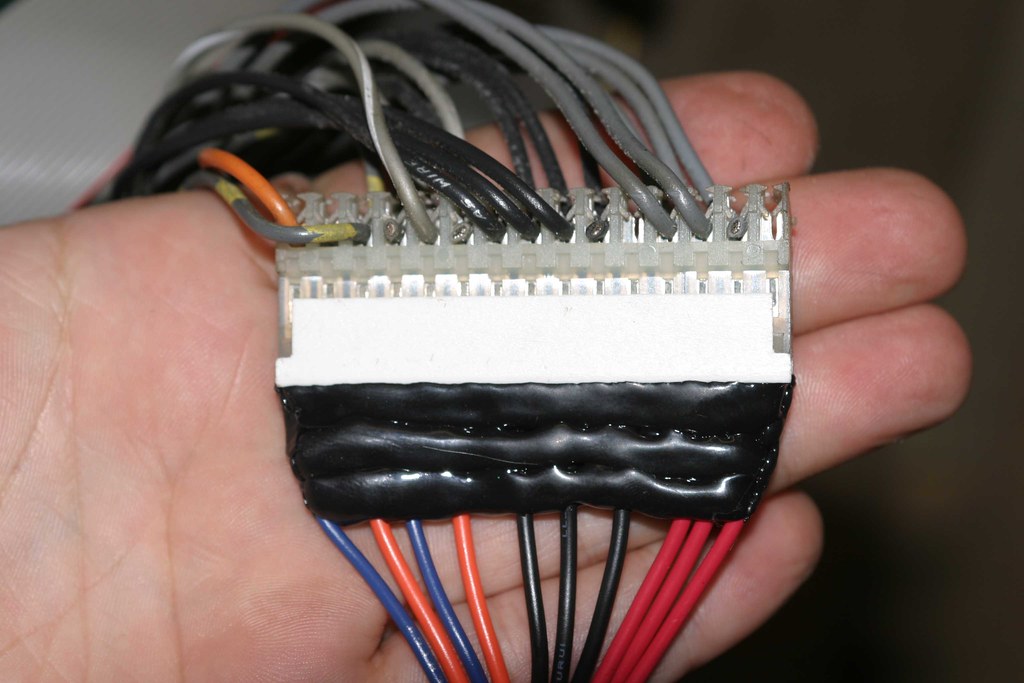
the switcher gets it power by splicing two wires into the AV monitor wiring
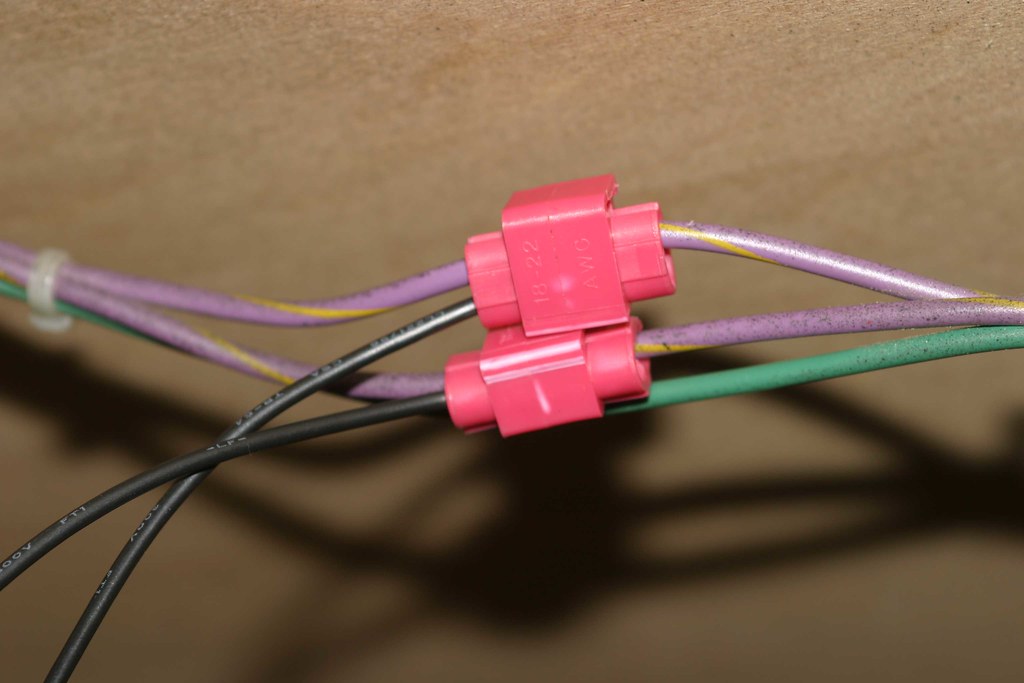
finally, a nice spot inside the cabinet for the switcher

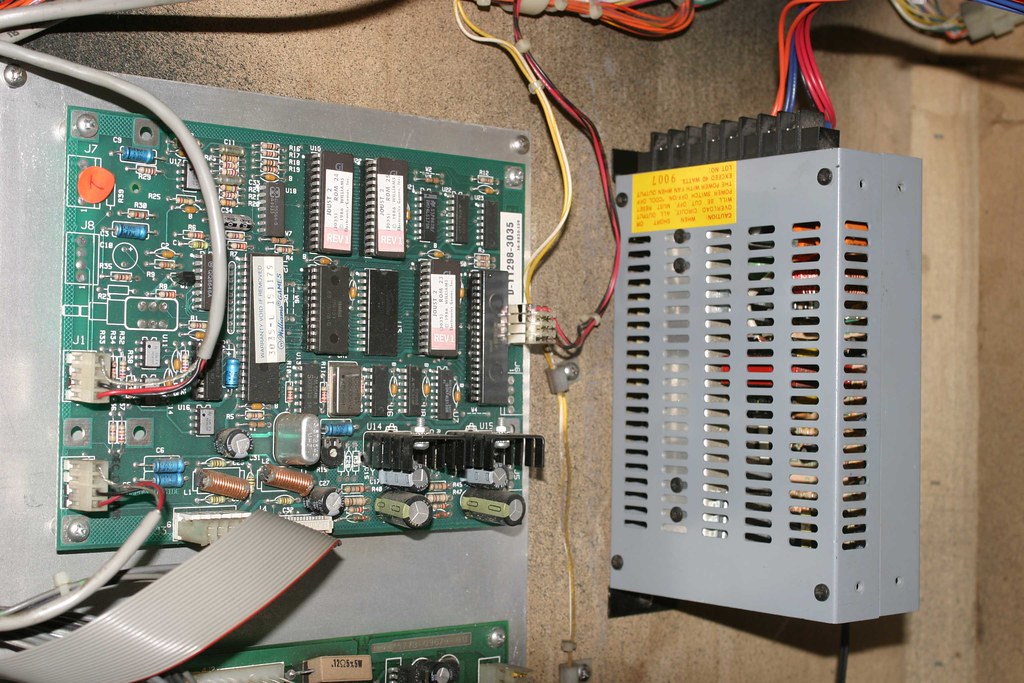
last thing to do before testing the new power supply: removing the paper slip that andré put in when installing the battery replacement
 ok - let's try this ...
ok - let's try this ...
all i get is a grey screen and an 8 (eight) on the pcb's LED display

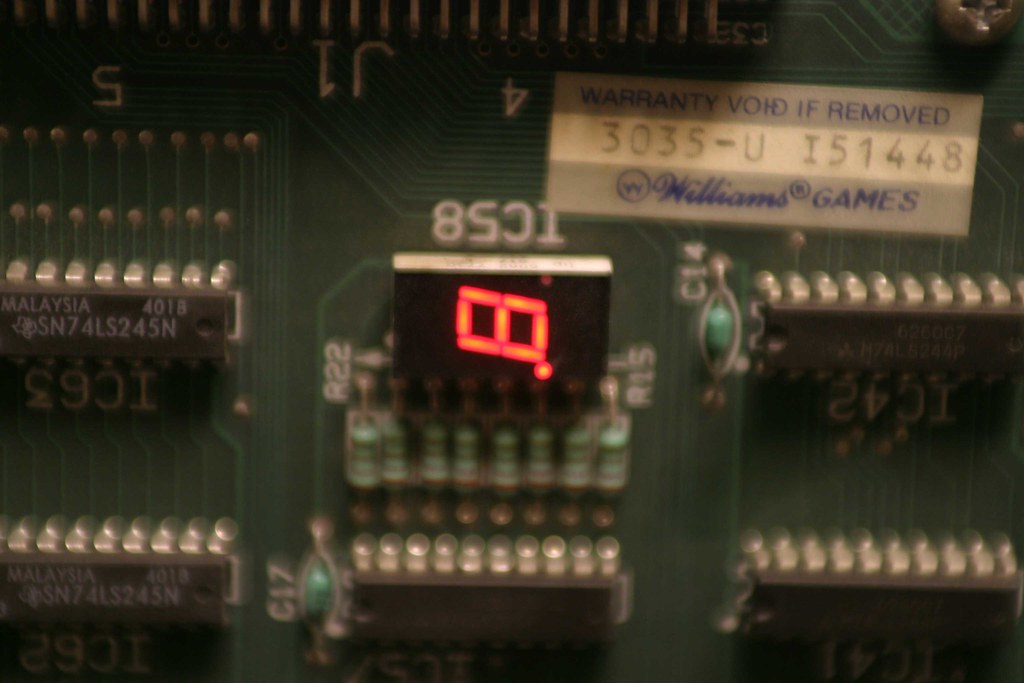
since i don't have a working multimeter atm, i can't measure anything, but regarding that 8, a guy from KLOV told me the following:
It is telling you it is DEAD! The LED should clear and if any of the POST tests ran and failed there would be a flashing error message. No clear = POST test not started.
Could be bad ROM. Could be dead CPU. Could be dead clock circuit. Or about a dozen other things that would stop the POST from starting.DAMN!!! that's where i'm stuck right now. any suggestions?
oh, i've noticed two things:
- the monitor produces a loud hum when the switcher is installed, the humming is softer once the old power supply is used and the switcher is removed
- sometimes after turning on the game, there is a sound which sounds like a game start up sound, but since i don't know which sounds joust 2 produces at the start of the game, i can't tell for sure (and i don't have the j2 rom set in mame - perhaps someone could check that for me)
perhaps i should go with bruno's "burger time method". powering the switcher from an external source and only hooking up the +5V on the pcb. however, i need to find out first which wire on which of the zillion connectors is "responsible" for the +5V ...
to be continued ...