Replaced the ram tonight.
So all new 4146's on board. Soldered pins 5 and 7 together of the male connector on the main board and removed wires 6 and 9 from the female connector. Had no materials laying around to build an adapter, and I didn't feel like cutting traces and soldering on the board itself. So this was the easiest method.
I had high expectations, but it still doesn't boot up

Same vertical scrolling blocks of garbage and error code 1-3-1.
Tried moved the ribbons cables around a bit, but made no difference.
Measured the voltages at the new 4146 ram.
Pin 8 = 4.85v
Pin 9 = 4.9v
All the other pins have about 1.5v or so.
At least no accidental 12v anywhere.
 Untitled
Untitled by
barrybuise, on Flickr
Removed wires at pin 5 (+12v) and pin 9 (-5v).
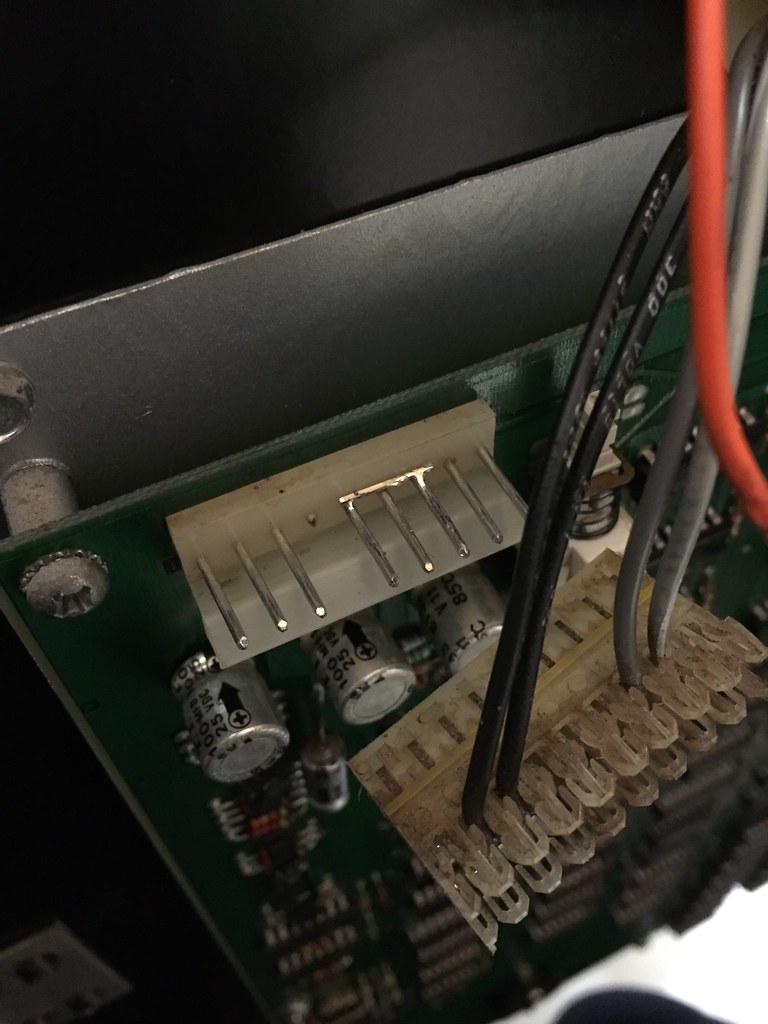 Untitled
Untitled by
barrybuise, on Flickr
Here you can see I soldered pins 5 and 7 together to connect the 5v to both pins.
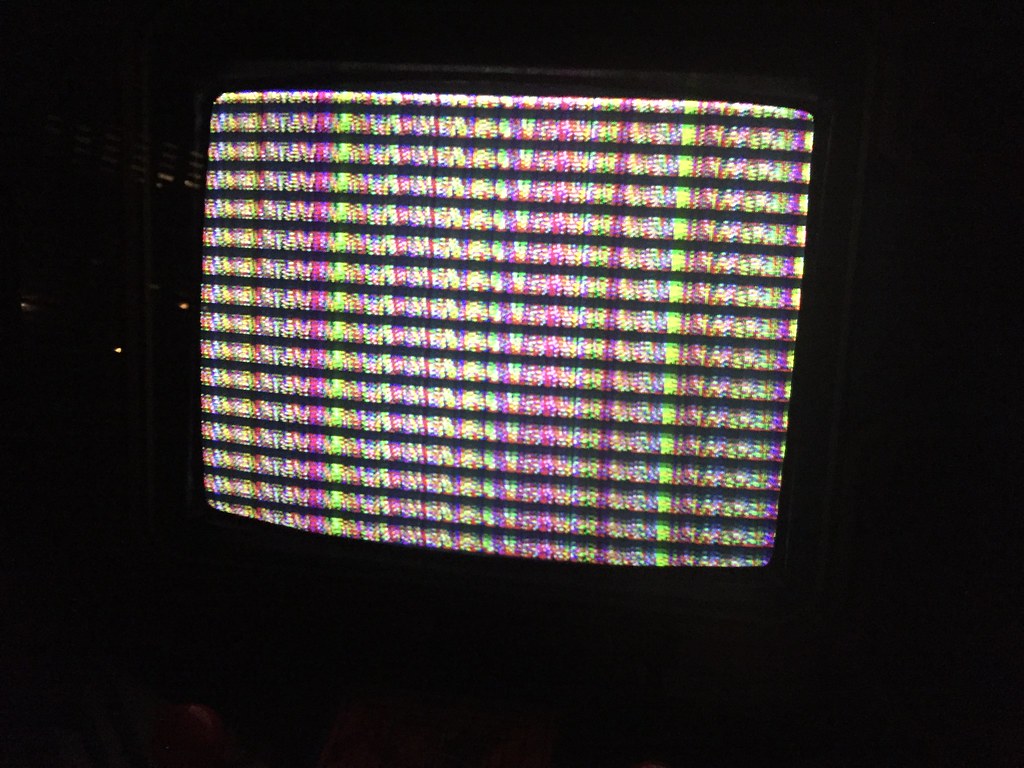 Untitled
Untitled by
barrybuise, on Flickr