I checked the AR II board and it is 100% working, all correct voltages.

Then I connected the game PCB. At first it seemed dead, but after a bit of jiggling on the connectors, the leds came up and I was able to measure the correct voltages (5V DC was a nice 5.02V DC!). But it's obvious that I have to pay some attention to the connectorsc cleaning, maybe replacing. Let's see.
And then I wanted to power up the deflection board, model P314, this one:
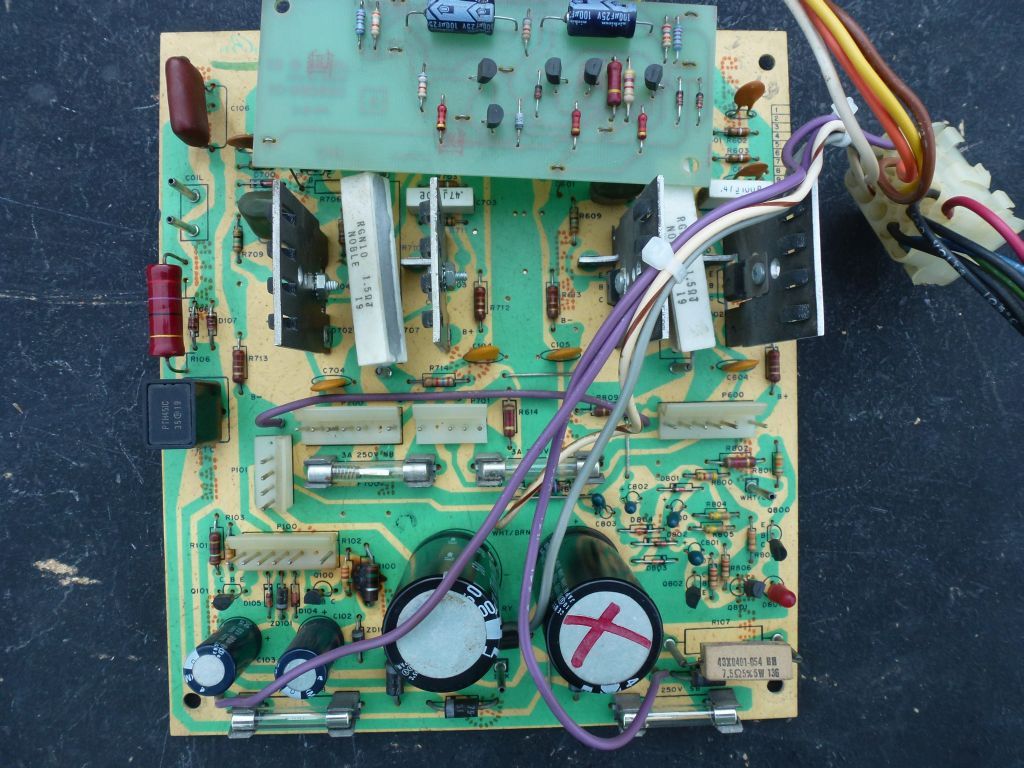
I checked input voltage, which is 48V AC, and I disconnected the game board. So only power cable was connected. I switched on the cabinet, I heard the monitor come alive (yeah), but after 2 seconds, fuse F100 and F101 blew (again, they were also blown when I received the game). Hmm, something is wrong. I will have to read up on that, but maybe someone has a clue?

Edit: possible cause could be transistor's cases shorting to ground.