I finally started working with my Star Wars, and it seems like I have a few problems



First of, the pictures is from my iPhone4, though it´s a good product (to some... lol) it dosen´t produce the best pictures, but I can assure that the picture is nice and crisp! although it need some fine tuning

First of - Hardware errors..
Im guessing I need to switch a RAM and a ROM

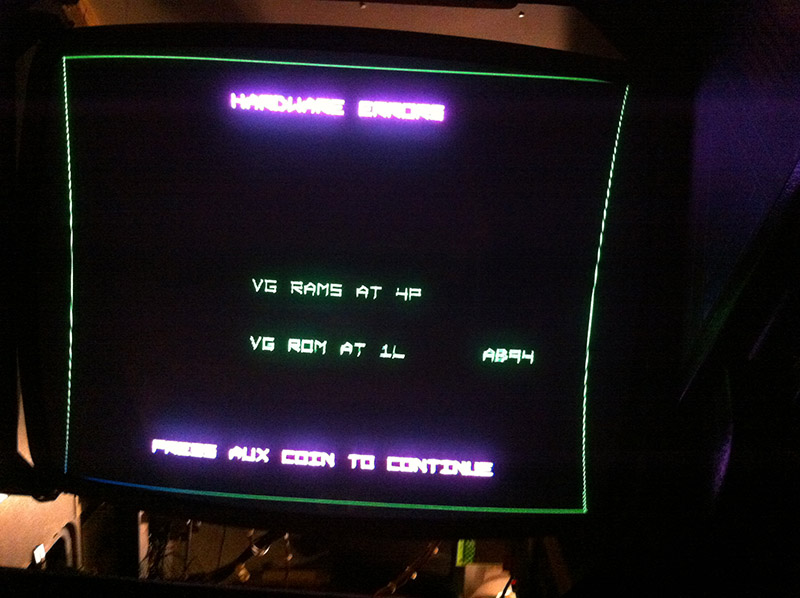
Red out of order..
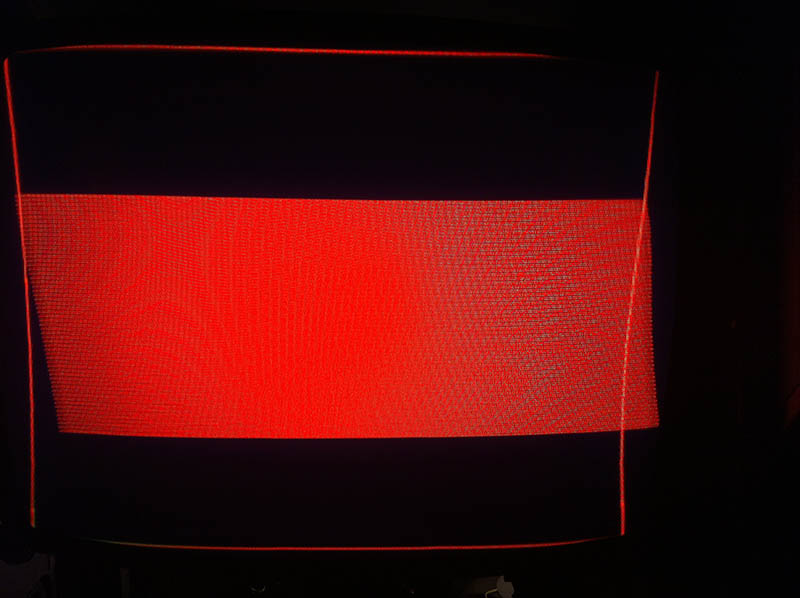
Mathbox Tests..
Im guessing this has something to do with the RAM/ROM error??

Highscoreboard, no errors here...
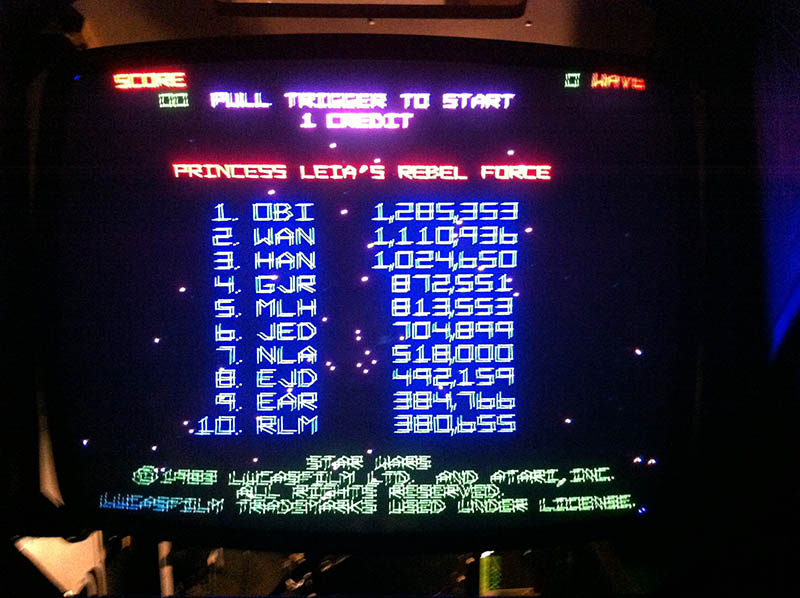
The Select screen is quite nice, no errors in the Vector output..

But here the fun stops, Tie Fighters all screwed up, VG ROM error or??


Do I need the SW PCB overhauled, or is it something I can fix without a burner?