i managed to pull of the neckboard - piece of cake if you know that it can come off and how to do it. thx guys!
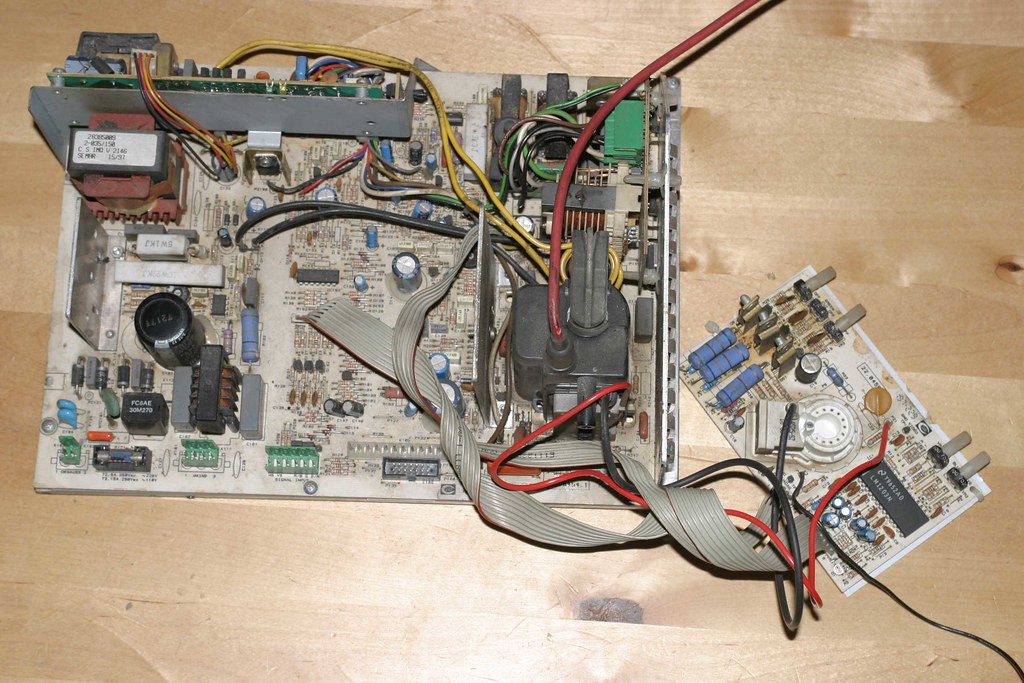
i pulled the chassis (it's from my paperboy) because i want to do a cap kit on the monitor (picture is distorted / shaky and colors are a little off / washed out)
two more questions:would you replace the capacitors on the neckboard itself?
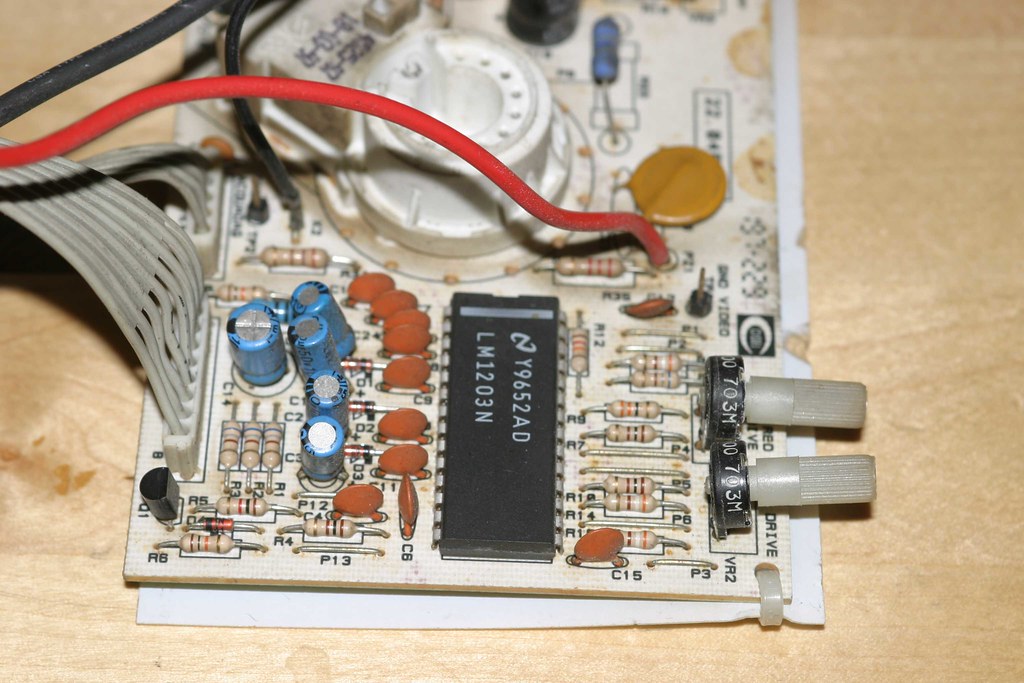
what about those capacitors on the little extra board which is also part of the chassis - replace 'em? (two pics of the board: one still installed, the other one already removed)

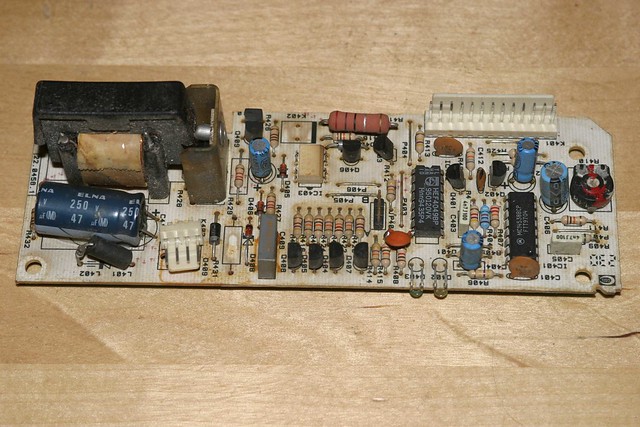
i thought now that i've set up my equipment and have enough time on my hands, i could as well do some cap kits - you could even call it
CAP KIT FEVER!!! unfortunately i don't have any documentation for that type of chassis, not even the guys on KLOV were able to help me out, which means i have to do this manually by taking a lot of pictures and notes!