Yesterday I had the need to challenge
Zolgear(tm) once again!

But when I plugged the game, damn it... something wrong



Have a look closer... on the
left screen : everything that should be displayed by the 3D engine is not there!
You can see the bottom of my blue laser starting on the right screen, supposed to continue on the left screen...and also the enemy ship in the middle of the screen, cut in the middle, only visible on the right screen.
All the 2D graphics are there : score, players cursors, explosions & general shield bar.
To summarize :
- right screen : No problem
- left screen : missing 3D computed graphics
Well, after spending almost an after noon on this, I finally find what board is the problem.
Remember, here's the list of all the boards in the Theater
 Personal PCB x 3
Personal PCB x 3
1) CRAM
2) MASTER CPU
3) RSO
4) SOUND
5) SLAVE CPU
6) OBJ
7) PGN
8 ) DSP
9) OBJ #2
10) PGN #2
11) DSP #2
12) VMIXThere are 2 '
DSP' boards inside the PCB rack. One per screen. I discovered these boards are responsible for all the 3D graphics 'real-time computed'. I eventually switched these boards, and the missing polygons graphics went to the other screen : bingo.
I fortunately have 'DSP' spare board, coming for my 'Project Dragoon' set of boards, but not sure if that one work.
To test it, I'll have to remove the specific 'Project Dragoon' roms on that spare one (pictured on the right) ...


...and replace them by the 'Zolgear' ones. Operation done, the '
Galaxian3
Zolgear' roms are now transferred into the (hopefully) working spare

 Problem fixed
Problem fixed! Cool

...but ... but I would like to fix that board if possible.
This kind of problem reminds me similar troubles on Daytona USA model 2 boards... and some guys can fix it by changing rams component on it. Would it be the same problem here? Where are located rams chip on that board ?
 COMPONENT SIDE
COMPONENT SIDE :
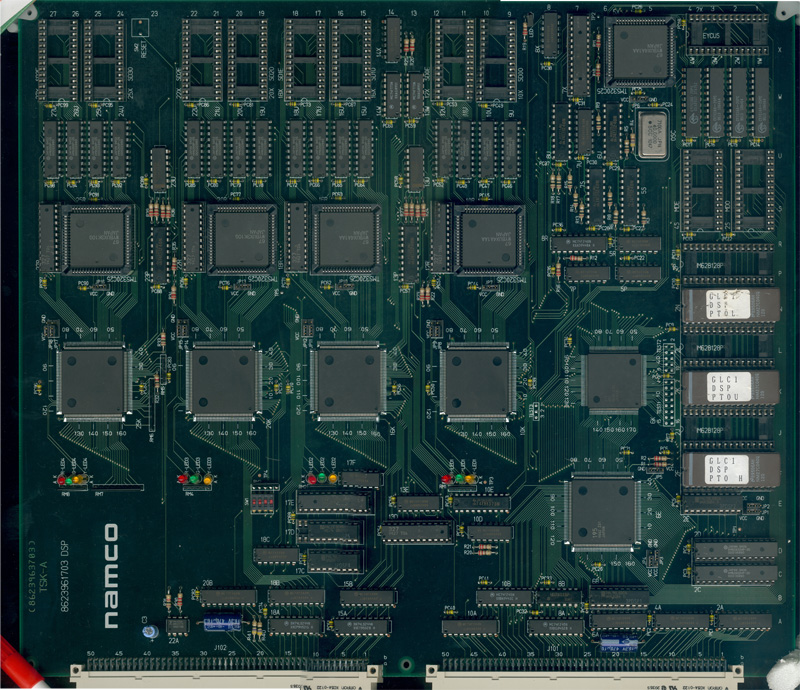 [click on the pictures for the full 600 DPI size picture (approx 20MB)]SOLDERING SIDE
[click on the pictures for the full 600 DPI size picture (approx 20MB)]SOLDERING SIDE :
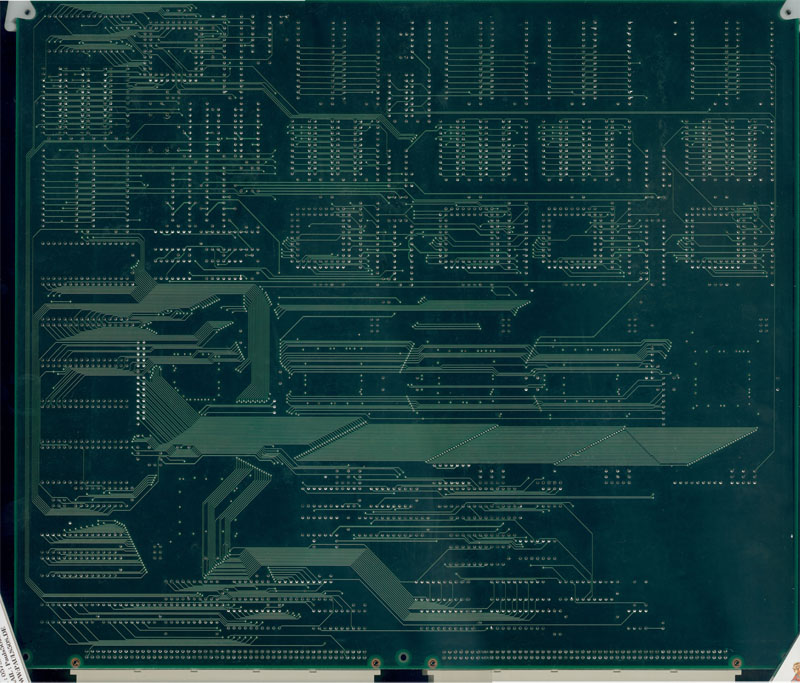 [click on the pictures for the full 600 DPI size picture (approx 20MB)]
[click on the pictures for the full 600 DPI size picture (approx 20MB)]